Today, I'm here to give you a little knowledge about crossing machines.
Now everyone is basically using the BLHleli ESC, the protocols supported are getting more and more fancy, from Oneshot to Dshot600, Dshot1200 If you are starting out on a traversing machine, you don't really need to get too hung up on these values, or the saying: what suits you is the best.
One of the benefits of using BLHeli ESC is that the weld line depends on your mood, after welding with the software to adjust the steering can be, as before, you do not have to gamble on the 50% probability, bad luck every one of them to arbitrarily switch the welding order of the two lines, and the wiring does not look good, how OCD patients accept!
the following to show you how to use BLHeli tuning reference to the common ESC settings;
Software download: you pay attention to your ESC is BLHeli32 or BLHeli16 to choose a different version of the tuning reference, otherwise it may not be connected.
Main page address:
https://github.com/bitdump/BLHeli
Download page:
https://www.mediafire.com/folder/dx6kfaasyo24l/BLHeliSuite
The old rule: remove the paddle before powering up
The order is: Select COM port (usually automatically recognized) ---Select BLHeli Interface---Connect---Power---Check to detect each version of ESC
Click Connect without battery

Connect the battery by clicking Check

The most common parameter we use is to change the forward and reverse motor settings. After connecting and checking to the ESC version, right click on the ESC serial number you want to set as shown, and drag the progress bar to Normal/Reverse left and right in ESC setup---Motor Direction to adjust the motor steering.

Generally after we adjust the motor steering, we need to confirm that the steering has been adjusted and calibrate the throttle formation, these operations can also be done in BLHeli's tuning software::
Click on the Motors menu and check the safety statement, at this point the progress bar becomes draggable. Check the actual steering of the motor by dragging/dragging the total control progress bar one by one. Click on Calibrate ESCs in the lower left corner and follow the prompts to calibrate the ESC throttle travel at the same time.

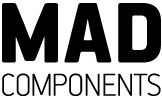




Leave a comment